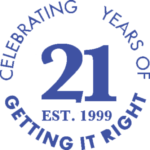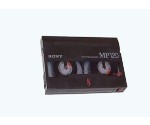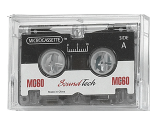FLOPPY DISKS TRANSFER SERVICE
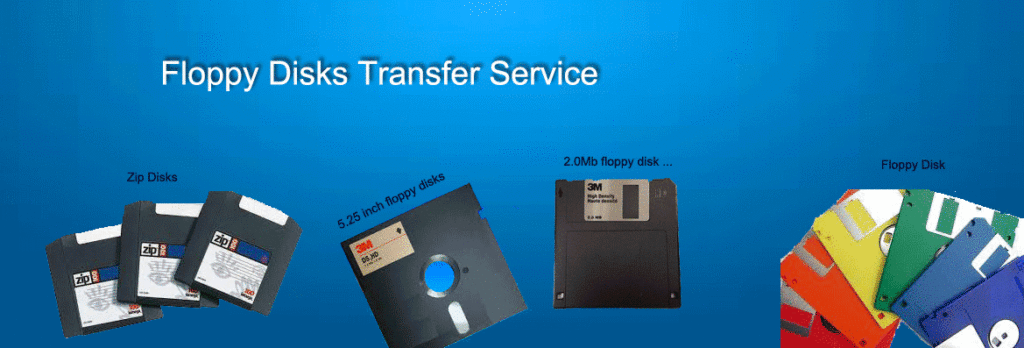
Recive your movies on flash drive, Cloud Delivery or DVD
DIGITAL DOWNLOAD
Transfer to Icloud
- Comes pre-loaded with all your digitized memories
- Makes a great family gift or extra copy
- Easy plug & play for computer viewing, editing, or sharing
USB Thumb Drive
Transfer to USB/Hard Drive
- Quickly download everything to your computer or hard drive
- Secure cloud storage, perfect for safekeeping and easy access
- Easily view, share
- Includes digital download and cloud access for 1 year. Renew any time
DVD
Transfer to DVD
- Comes pre-loaded with your digitized memories
- Great for archiving
- Makes the perfect gift
- Easy viewing on most TV or computer with DVD port
We charge for the attempt to transfer and convert data, not for a successful floppy disks transfer or conversion. Here’s why:
Unreadable disks consume much more time and effort than disks that are immediately readable. In addition, some of these failing disks can harm our floppy disk drives.
The most basic input device is the floppy disk drive. It is perhaps the only computer component that has retained its original technology. Other than increased storage capacity and the adoption of a hard plastic shell, the floppy disk drive still works essentially the same way (in terms of cabling and BIOS configuration) it did 15 years ago. In this lesson, we explore this venerable standard.
In 1972, IBM developed the first floppy disks transfer drives for its System 370 machines. These drives used 8-inch floppy disks. Other companies, such as Wang, adapted the same basic design for its dedicated word processing machines used in the 1970s and 1980s. The actual disks came pre-formatted, and only worked on a given operating system or computer. This resulted in high-cost drives and reduced the ability to use floppies as a quick means of transporting files from one system to another.
When IBM introduced the personal computer (PC) in 1981, it came standard with a 5.25-inch floppy disk drive. Floppy disks were included in PCs before hard disk drives, mostly out of economic considerations. The cost of an early PC hard disk drive was more than the total cost of a system today and took half of a day to prepare and install. Some very old PCs may have a 5.25-inch drive installed. The only reason a newer machine might need one is to maintain compatibility with an old program or data stored on such disks.
Today’s 3.5-inch floppy disks (see Figure 9.1) are made of flexible plastic and coated with a magnetic material. To protect the disk from dust and physical damage, it is packaged in a plastic or coated paper case. The main reason for the popularity of floppy disk drives and disks is that they provide inexpensive read/write (R/W) removable media. The data stored on a floppy disk can be moved from one computer to another, provided both have the same type of drive. In general, it is a good idea to protect your data by always keeping two copies of any data file that you create (the original and a backup), and the floppy disk is an excellent medium for backing up, storing, or distributing copies of relatively small files, such as word processing documents.
Figure 9.1 Floppy disks
The following table describes various floppy disks and their capacities.
The only major differences between the 5.25-inch and the 3.5-inch disk drives (other than physical size) are that the 5.25-inch drive has a slot connector and the 3.5-inch drive has a pin connector for engaging and spinning the disk, and they use different power plugs and voltages.